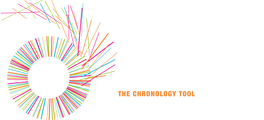The Chronolator Challenge
Take the Chronolator Challenge, and see how Chronolator speeds up the processes of:
- merging tables;
- sorting tables;
- formatting dates.
These are only some of its features. If you want to see its many others, please download one of the packages for evaluation.
What is the challenge?
The challenge is a Word document containing four tables, each with just four rows. They have a variety of column widths and date formats such as a Case Review Administrator might receive from different agencies.
The idea is to see how long it takes to merge and sort the tables and put the dates into a consistent format, at first manually and then with the help of Chronolator.
Taking the challenge
- Right-click this download the challenge link;
- From the popup menu, choose to Save the file to your computer;
To save to your computer, choose Save Link As..., Save Target As..., or Download Linked File As... depending on your browser
- When saved, open the demonstration file in Microsoft Word and follow the instructions in it.
If prompted, allow macros to run.
What now?
You will have seen how much time Chronolator saved on just four simple tables with sixteen rows between them. Even if you only take into account its merge/sort/format features you can see that it will save a great deal of time in a real-world Case Review. When you also remember its ease and flexibility of setup, its ability to check for data consistency and validity when agencies enter their data, its source tracking, anonymisation, color-coding and other features, you will probably want to find out more. If so, please download one of the packages for evaluation.