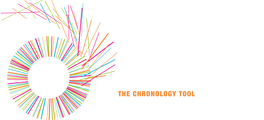Documentation - Version 5.0
These documents apply to Chronolator Version 5.0.
The version you are using is displayed in the bottom left hand corner of the Licence Acceptance screen that you see when you open a Chronolator document.
If you are not using Version 5.0, find your one here.