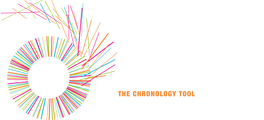Video Contents
- Introduction
- What is Chronolator?
- Helping administrators
- Simplifying data entry
- Getting Started
- Saving the document
- Opening the document
- Enabling Macros
- Document contents
- Preamble
- Table of events
- Completing the document
- Reviewing the preamble
- Entering events
- The Chronolator Toolbar
- Formatting dates and times
- Putting events in order
- Closing the document
- Automatic Error Checking
- Finding errors on demand
- Correcting errors
- Recap
- Find out more
  |   |  |  |
 Click to Unmute
Click to Unmute | Play | Adjust speed | Go to | Full screen |